








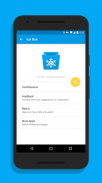

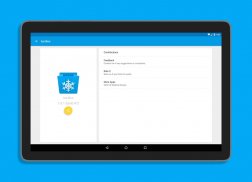
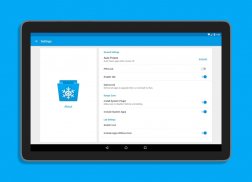
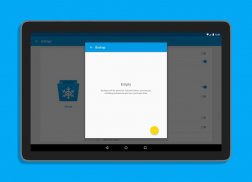
Ice Box - Apps freezer

คำอธิบายของIce Box - Apps freezer
Ice Box - ตรึงและซ่อนแอปที่ไม่ค่อยได้ใช้
หากอุปกรณ์ของคุณ รูทแล้ว คุณสามารถติดตั้งและใช้งานได้โดยตรง
หากไม่มี รูท คุณต้องดำเนินการที่ซับซ้อนมากเพื่อเปิดใช้งาน Ice Box
โปรดอ่านรายละเอียดทั้งหมดก่อนตัดสินใจ
การตั้งค่าแบบไม่รูท: http://iceboxdoc.catchingnow.com/Device%20Owner%20(Non%20Root)%20Setup
หลังจากตั้งค่าด้วยความช่วยเหลือของคอมพิวเตอร์ Ice Box จะให้สิทธิ์ "เจ้าของอุปกรณ์" ในการหยุด / ละลายแอป
โปรดอย่าให้สิทธิ์ "ผู้ดูแลอุปกรณ์" ด้วยตนเองทางโทรศัพท์และจะไม่ทำงาน
คุณสามารถถอนการติดตั้ง IceBox ในการตั้งค่าได้ตลอดเวลาหากคุณไม่ต้องการใช้อีกต่อไป
Ice Box คือกล่องสำหรับแช่แข็งและจัดเก็บแอพที่คุณไม่ค่อยได้ใช้
แอพในกล่องจะถูกซ่อนจากตัวเรียกใช้งานและจะไม่สามารถขโมยแบตเตอรี่หรือข้อมูลเซลลูลาร์ของคุณในพื้นหลังได้ คุณสามารถเปิดใช้งานได้อย่างง่ายดายจาก Ice Box เช่นเดียวกับการเปิดจากโฟลเดอร์หน้าจอหลัก พวกเขาจะหยุดโดยอัตโนมัติหลังจากล็อกหน้าจอหรือกลับไปที่ตัวเรียกใช้งานและไม่สามารถทำอะไรในพื้นหลังได้
กดไอคอนเดียวค้างไว้หรือลากเพื่อเลือกหลายไอคอนเพื่อ:
- เรียกใช้แอพ
- แอพ Freeze / Defrost
- ดูรายละเอียดของแอพ
- เปิดบน Google Play
- ถอนการติดตั้ง
สนับสนุนทางลัดตัวเรียกใช้งาน:
- ตรึงแอปทั้งหมด
- ตรึงหน้าจอทั้งหมด + ล็อค
- ละลายน้ำแข็งและเรียกใช้แอพเฉพาะ
คุณสมบัติเพิ่มเติม:
- ล็อคลายนิ้วมือ
- ทางลัดการแจ้งเตือน
- ทางลัดด่วนของ Android
- ดับเบิลคลิกทางลัดเพื่อหยุด




























